Blog
31/01/2017
Release Favorites: Salesforce Spring ’17
Here we are again! Salesforce Spring 17 release is out soon, and we are excited to see new functionalities which take place. Salesforce customers contributed and voted for new product features, and this time, Salesforce chose and worked on more than 61 features. Here at Fluido, we chose our favourite ones and wanted to share them with you, but remember to have a look at the complete notes here!
LIGHTNING EXPERIENCE
There are several new improvements in Lightning Experience! Salesforce is not just bringing in features and functionalities from Salesforce Classic, but they are reimagining them with great additions!
Chatter is now customisable in Lightning Experience! You can now choose your streams and what you see! In addition, one exciting feature is that you can now share others’ posts in Chatter.
Managing Salesforce campaigns just got better in Salesforce Lightning. You can now edit your campaign member statuses in Lightning as well and do mass actions on campaigns which is useful for marketers. Also, you can easily see Campaign hierarchies within Lightning Experience.
LIVE AGENT
As our Live agent expert pointed out, this small improvement can save a lot of time and makes the life of customer servants easier: Use Clickable Links in Your Chats!
The links that your customers share in a chat now appear as hyperlinks for the agent in both the chat and the chat transcript. (Previously, hyperlinks were available only for chats sent from agents to customers.)
Web-to-Lead: reCAPTCHA Web Form Validation – great for smaller customers who don’t have their own web developer. Easily reduce the amount of spam you might be getting through your web forms. The reCAPTCHA will also apply for Web-to-Case forms, so spambots will no longer waste service agents’ time.
Watch out for Sales Path being renamed as Path and available in Custom Objects! This means it goes beyond the general sales cycle, and you could use it for quotes and any custom objects. Enables you to easily add custom instructions and long text in the user interface, and you can show different values for different stages, for example. This new update is available only in Lightning Experience and Salesforce1.
EINSTEIN
Einstein, Salesforce’s Artificial Intelligence, was launched in Dreamforce 2016, and we’re excited to see where this is going. Here are some things to see and experience from Einstein with the new release:
Artificial intelligence can automate and simplify any number of tasks. Predictive Lead Scoring looks like the first generally available feature that uses Einstein. See an example below:
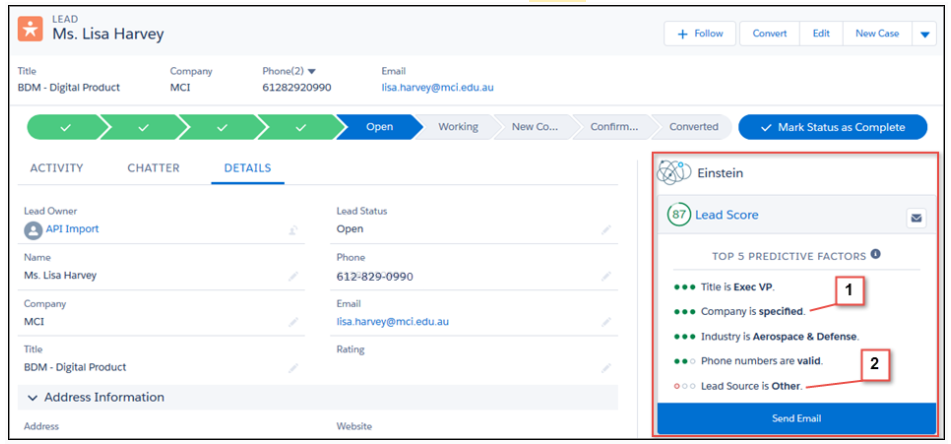
With Einstein, you can make your selling smarter! With Automated Activity Capture, Einstein users can connect their email and calendar to Salesforce. Then, their emails and events are automatically added to related Salesforce records and used by Einstein to generate insights. This feature is new in Lightning Experience.
There are some other cool Einstein features coming in the Spring release too!
Communities are booming! We see more and more companies investing in communities and opening up a part of their CRM to their partners, and therefore we wanted to highlight some of the exciting enhancements for Salesforce communities!
- You can now add chatter feed to articles to let people comment and discuss a specific article. Thanks to this feature, you will reach the right audience! You can even chat with a group of people!
- Direct messaging can be enabled in Community. It’s a pretty cool functionality.
Community members can start a direct message conversation:
1. From the Messages page,
2. From user profiles and hovers on users
3. From the Message Notification and the New Message Button components on community pages
4. By sharing a feed post as a direct message. - Updates to the search function: Admins have greater flexibility in setting up autocomplete search results. They can choose to have the results shown in order of relevance or grouped by type. When you start typing, suggested results are presented – but now you can quickly limit the search results to a particular object, say Accounts or Opportunities.
- You can enable Show Autocomplete Results in one list (1) in the Search & Post Publisher component’s properties. Admins can configure properties in the Autocomplete Results: Sort by Relevance (2) and Autocomplete Results: Group by Object (3)

- There are more additions to search also – including searching for Events!
- Gain Control of Each Page Layout with Theme Layout Types: A little thing which can make your day better, especially if you are a person who is more technical than an artist. Managing theme layouts for communities is a lot of help. Being able to click just two buttons to change a community look!
SOMETHING TO LOOK OUT FOR IN THE FUTURE
We wanted to point out to you who are still using Chatter Answers that this feature will become unavailable in the Winter ’18 release. It was announced in the Spring 17, yet will apply only from Winter 18; Chatter Answers will retire on Winter 18 (target date October 2017), and Salesforce will no longer support Chatter Answers, and users of Chatter Answers will no longer be able to post, answer, comment, or view any of the existing Chatter Answers data. Until Winter 18, customers will have to complete their transition to Chatter Questions, the newer and better version.
IMPORTANT TO NOTICE
What is also good to mention is that customers need to be sure to check that their Salesforce for Outlook is up-to-date (at least version 3.0) because otherwise, it will stop working when the TLS1.0 support is gone.
We touch only a few cool features from Spring 17 release, and there are many more great improvements to reach out to. Take your time, have a look at them and make full use of the Salesforce platform!
Images: Salesforce
Read next
17/02/2017
Fluido doubles its Salesforce Admin training power
2 minute read
