Blog
21/06/2017
Fluido Favorites Summer’17
4 minute read
Salesforce has just launched the Summer’17 release and once again we’ve collected our favorites from the new features and enhancements. And remember, these are Fluido’s favorites and not a comprehensive list so don’t forget to read the release notes for many many more!
Lightning Experience
Lightning experience has gone a long way since its first release in 2015, and now we feel that it’s so good that most companies should migrate to Lightning! Here are our favourites for the lightning enhancements:
Global picklists became generally available in Winter’17, and there are some nice enhancements to this feature already! They really make life so much easier, and now in Summer ‘17, it’s possible to change restricted picklists to global picklists!
You can now get the Opportunity Stage History as a Related List in Lightning Experience, and with this, you can review changes to an opportunity’s amount, probability, stage, and close date right on the record.
Also, Field History Related List is now available in Lightning! Finally, we can track and display the field histories (changes, old value, and new value) for standard or custom objects, regardless of the Salesforce interface you’re using. If you have added the History related list to objects in Salesforce Classic, you can now see them in Lightning Experience as well. You can also set up a field history-related list in Lightning Experience directly. This change applies to Lightning Experience, Salesforce Classic, and all versions of the Salesforce1 mobile app.
Lightning Sync for Google
The two-way sync is generally available. You can set up contacts and events to sync between your G Suite account and Salesforce and manage all this from both Lightning Experience and Salesforce Classic!
 Nowadays, we have even more reasons to love Lightning Experience. An assistant that helps us assess our readiness to migrate from Salesforce Classic to Lightning will pop up in setup! It will show us what needs customising before migrating. You can also use it to show helpful tools: Learning trails, feature comparison charts, ways to preview your customisations in Lightning Experience, and more.
Nowadays, we have even more reasons to love Lightning Experience. An assistant that helps us assess our readiness to migrate from Salesforce Classic to Lightning will pop up in setup! It will show us what needs customising before migrating. You can also use it to show helpful tools: Learning trails, feature comparison charts, ways to preview your customisations in Lightning Experience, and more.
Last but not least, a marketer’s life in Lightning Experience has just been improved! You can now add members to campaigns directly from reports and from accounts! You can also view the campaign influence-related list on the campaign object in Lightning Experience; how great is that?
Communities
There’s something in beta that helps you Analyze and Improve Community Performance. The Salesforce Communities Page Optimizer analyses your community and identifies issues that impact performance. It is a free plug-in available from the Chrome Web Store
- Insights: displays an overall performance score + individual scores for various analysis rules
- Waterfall: displays all network requests and performance instrumentation data
- Timeline: provides a profile of each component’s rendering lifecycle
- Charts: trending information about memory and components
- Components: displays the life cycle counts for each component on the page
- Cost: the amount of time each component was busy processing its logic
- Actions: displays a list of all actions performed on the page + their timing
Einstein
Social Customer Service
Developer stuff
Our developers came up with their favourites for you as well. They picked some of their favourite features, including new and changed Lightning components:
- lightning:breadcrumb & lightning:breadcrumbs
- lightning:buttonStateful
- lightning:relativeDateTime
- lightning:tile
- force:recordData (Beta)
And some existing components have been changed:
- force:recordPreview DEPRECATED
- changes to ui:inputDateTime/ui:outputDateTime and to ui:inputDate/ui:outputDate
Lightning Data Service (beta)
Lightning Data Service is now in beta. Use Lightning Data Service to load, create, edit, or delete a record in your component without using Apex code. Lightning Data Service handles sharing rules and field-level security for you. Lightning Data Service also improves performance and user-interface consistency.
With the move to beta, force:recordPreview has been deprecated and replaced with force:recordData. If you’re using force:recordPreview, you must refactor your components to use force:recordData.
Override standard actions with Lightning components

Platform Events & Enterprise Messaging Platform

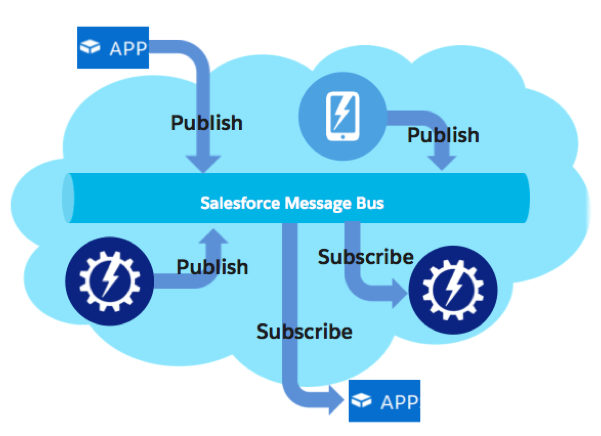
Retrieving and Deploying Metadata in Apex code
New Option for Parallel Testing
Use the @isTest(isParallel=true) annotation to indicate test classes that can be run in parallel and aren’t restricted by the default limits on the number of concurrent tests. This makes the execution of test classes more efficient because more tests can be run in parallel.
This annotation overrides settings that disable parallel testing by default. A test class that doesn’t have this annotation is restricted by the default limits on the number of concurrent tests.
PS: Lightning Locker service will affect only Lightning Components from API version 40 and above.
New Pardot Features
Finally, we wanted to highlight some of the new features launched in Pardot during the last couple of months. The first and the most important change that also requires action from all Pardot clients is an update for Pardot tracker domain security. Pardot has updated its domain validation to improve domain security. So make sure to follow the instructions sent to Pardot main contacts before the 10th of August to keep your links working! All links will be rewritten to being with https://go.pardot.com if the validation is not done by that date.
Pardot Engagement Studio was the one BIG thing that was released last year and has ever since been updated with essential and useful features. This summer, we get to enjoy scheduled start and end times of engagement programs to make sure emails are not sent, e.g. on public holidays or to stop the invitation process after an event automatically. You can also use scoring categories more efficiently in Engagement Studio.
At the end of last year, Salesforce released the B2B marketing analytics solution, which uses Salesforce Wave functionalities. This solution has now been renamed B2B Marketing Analytics. In addition to a new name, there are also other improvements such as increased date range filtering and CRM IDs being included in datasets.
Account Based Marketing (ABM) is one of the hot topics recently introduced also by Salesforce. Pardot has launched the Einstein ABM, which uses the powerful AI of Einstein to improve Sales and Marketing activities. This will be exciting!
We hope you will enjoy these new features and enhancements for Salesforce CRM and other products as much as we do!
Read next
09/11/2017
Why digital transformation is about giving
2 minute read
