Blog
16/10/2015
Welcome to the new Salesforce UI – Salesforce Lightning Experience
8 minute read
The biggest annual Salesforce event took place in San Francisco last month - Dreamforce '15. As many of you already know, Salesforce officially presented an absolutely new user interface for the platform - Salesforce Lightning Experience. This is the biggest change ever in the Salesforce history since its launch 16 years ago. But what is this all about?
Salesforce is the leader in CRM. It has millions of users, and all of them wanted one simple thing: a new and more modern user experience. Salesforce listened to, studied, and considered all of the feedback and put together a completely new CRM experience that is going to accelerate adoption and value for every Salesforce customer and end user.
Lightning is not just some new images or colours. It’s a whole new concept for the system. Not only does it claim to increase even more the efficiency of sales reps, but also to make it easier and faster than ever. The first release of Salesforce Lightning concentrates on bringing the new user interface to some of the core functions of the Sales Cloud, but the rest are following in the future!
The new Lightning Experience is based on the Salesforce1 Platform, and it is the combination of the Lightning App Builder, Lightning Components and the new Lightning Design System. All three together create a unique value
- The user interface is a new seamless experience across all your devices
- Building apps can be done visually with Lightning App Builder and Lightning Components
- Lightning Design System can provide you with ready-to-go examples and best practices
Let me briefly go through a couple of new features which make Lightning so special:
Focus on the right deals and close them faster
Opportunity Workspace – new Look & Feel and generally a whole new interface to perform several different actions related to your deals:
- Create new tasks and meetings, update existing ones, log calls, send emails
- Quick access to key information for a deal, including key players, account, close date, amount, owner, and stage
- Update an opportunity’s stage, close date, and amount
- Extend Opportunity Workspace via Sales Paths and Activity Timeline

Process more leads and qualify them faster.
- Activity Timeline – chronological timeframe presenting all deal-related events and activities. You have easy access to all you’ve been working on and what they still have to do for each opportunity. Activity Timeline is also available for lead, account, contact objects, and any other custom objects on which you enable activities.
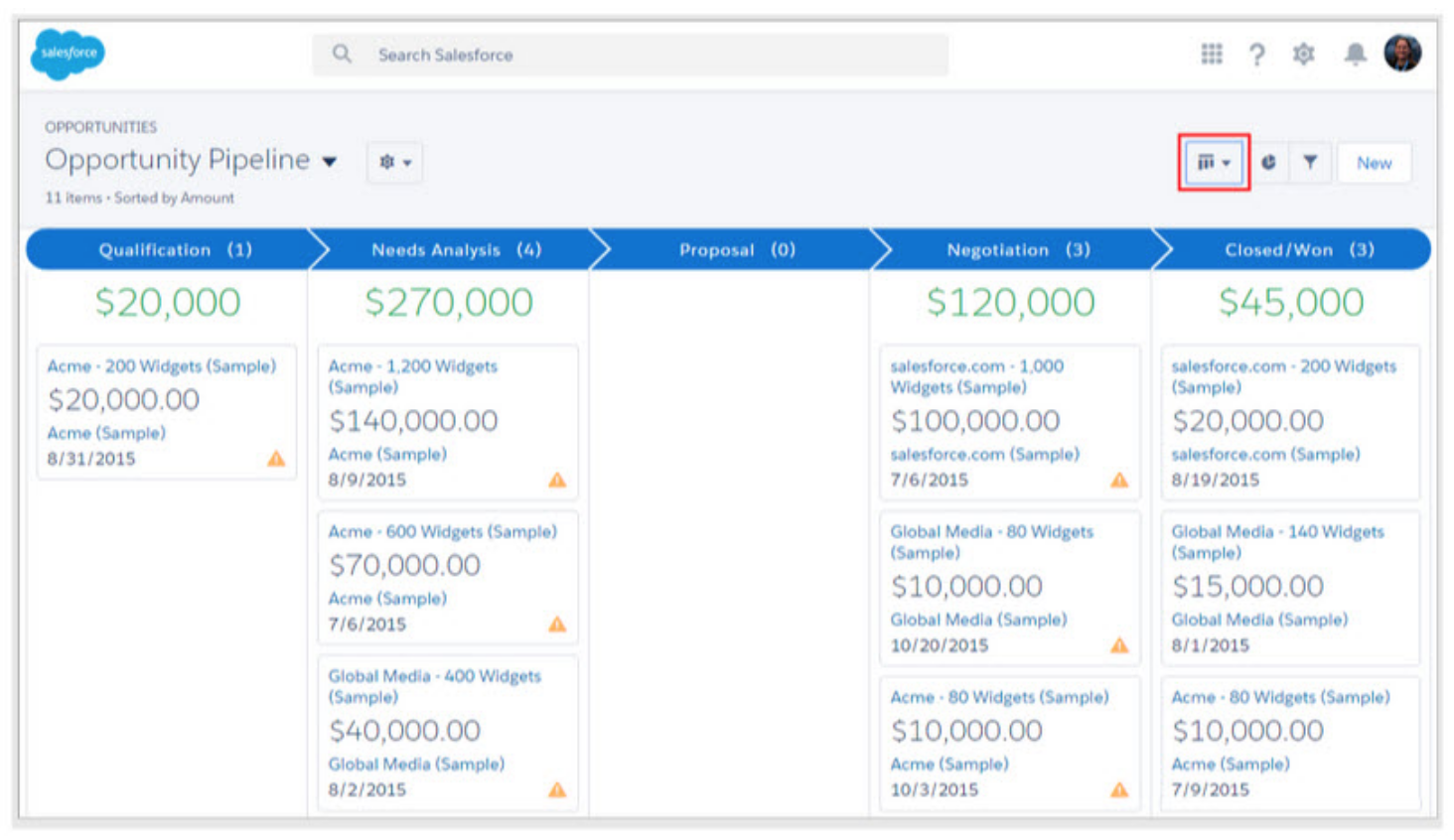
Note:
- The Activity Timeline replaces the Open Activities- and Activity History-related lists on the detail page for objects that support activities. It means that instead of displaying Open Activities or Activity History, Lightning Experience displays the Activity Timeline.
- You can customise the display and order of fields in the Activity Timeline
- The Activity Timeline icons are NOT customisable
Bring your new reps quickly up to speed with the guided sales process
- Sales Path – known already from Salesforce1. To set up a sales path, you need to select the record type, and the appropriate stages are automatically pulled into the sales path. After that, you need to specify the fields that need to be completed for each stage, along with some other relevant information.
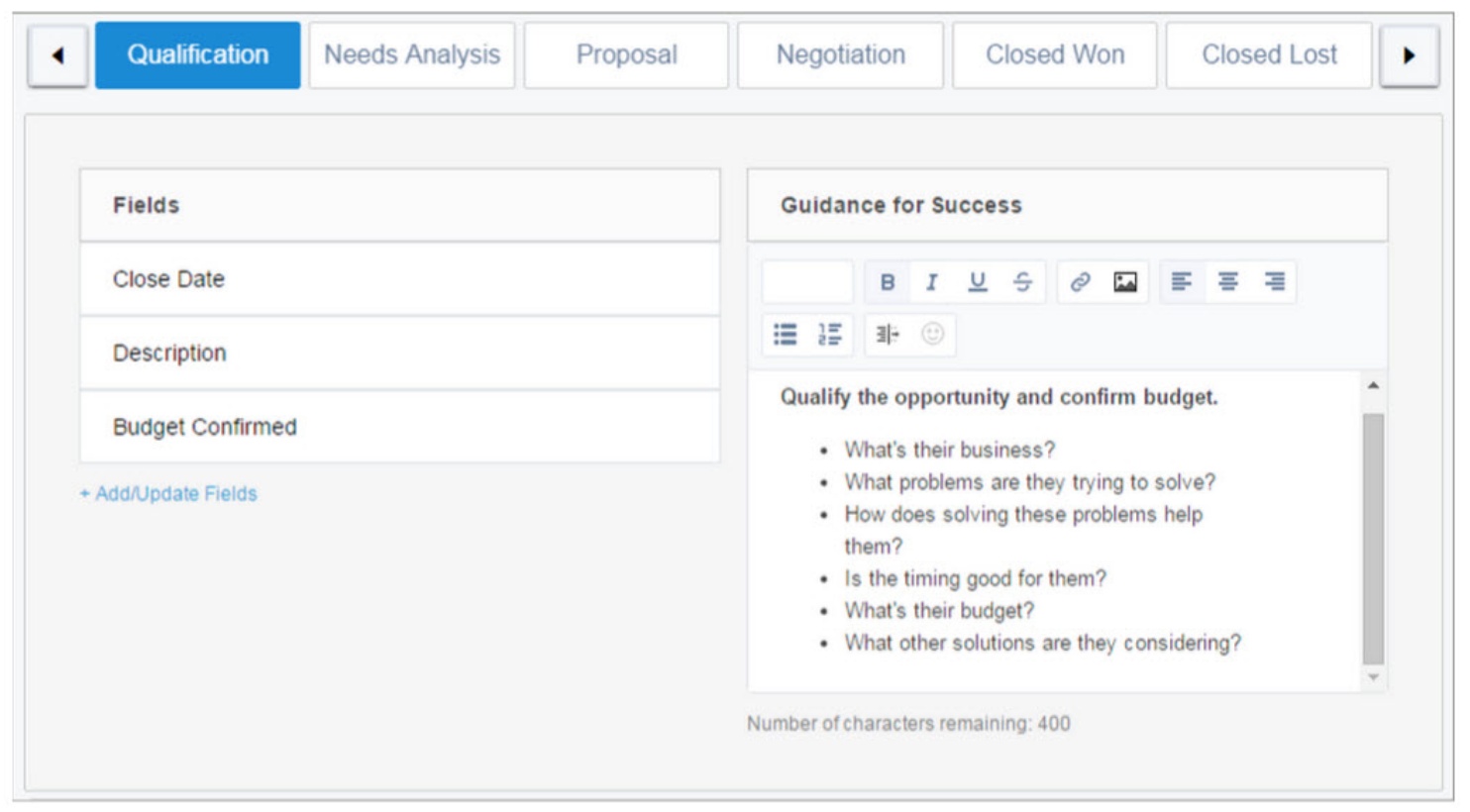
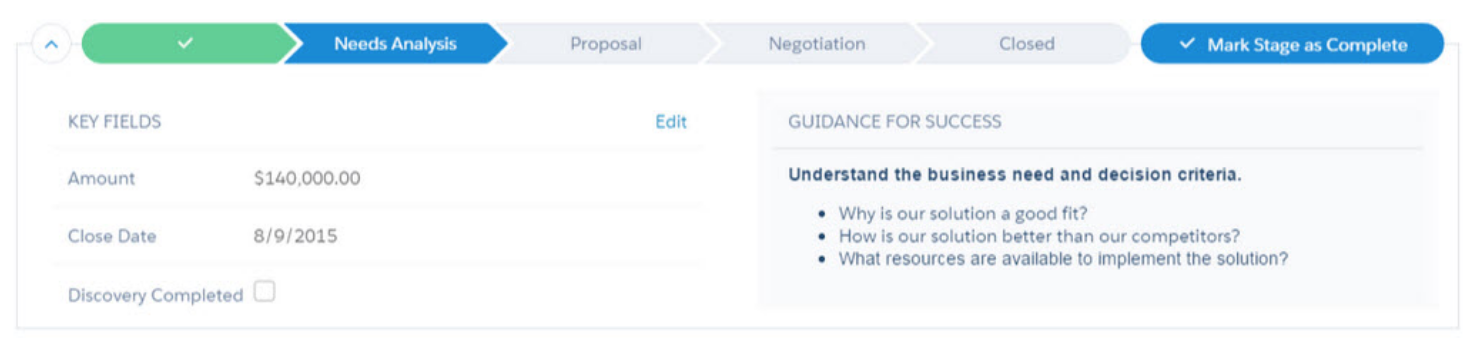
Understand where your deals get stuck
- The Board – a new feature that is a graphical representation of all your deals. It looks like a Scrum task board and works in a pretty similar way. Presenting all opportunities divided stage by stage, you can drag-and-drop deals from stage to stage like Scrum tasks.
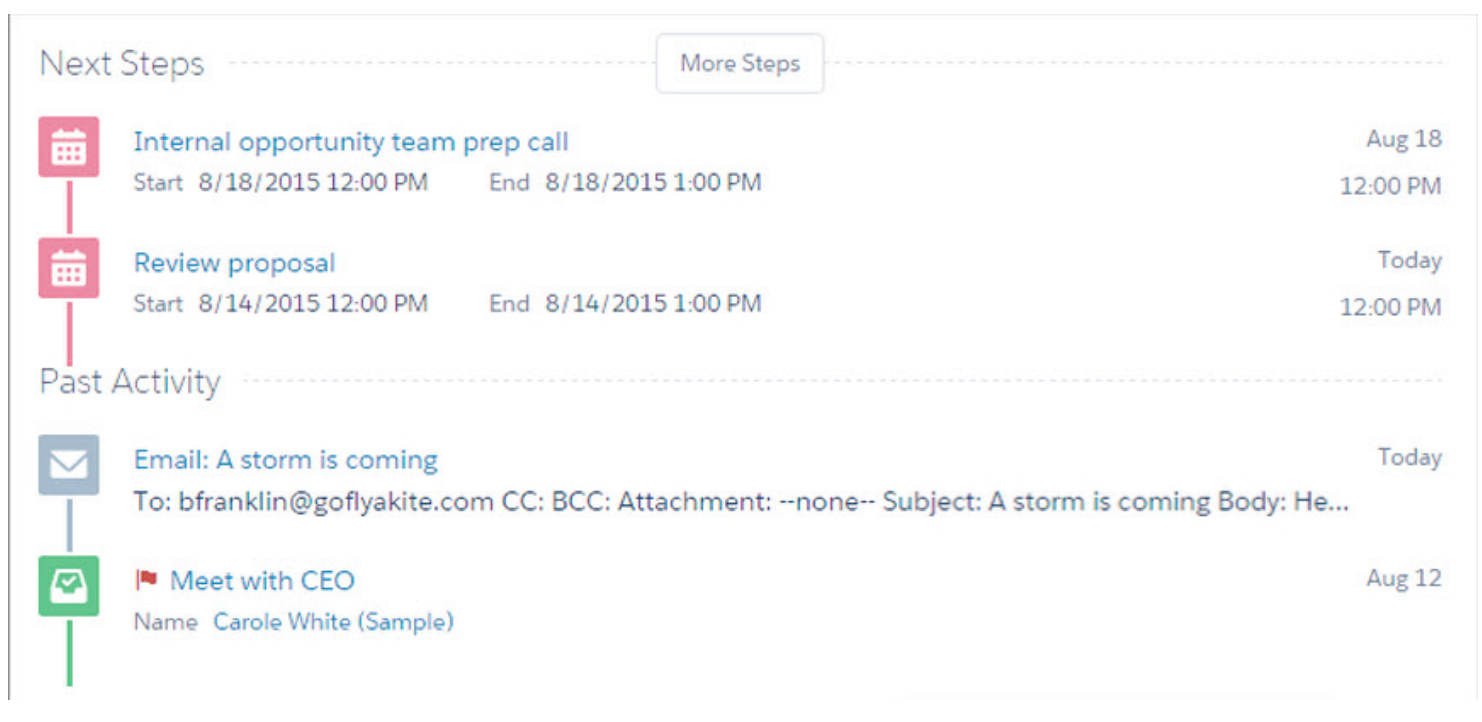
Keep in mind that The Board view presents one record type at a time. To have different record types presented, you need to create new list views for every record type you want to present. Trailheads for admins and developers. As a part of the preparation for the new Lightning Experience, Salesforce gives you the possibility to go through the new Trailhead’s paths:
- Sales Rep Trail – Using Lightning Experience
- Admin Trail – Starting with Lightning Experience
- Admin Trail – Migrating to Lightning Experience
- Developer Trail – Lightning Experience
Trailhead is an interactive learning path through the basics. The idea is to go through modules and get more familiar with new Salesforce functionalities through the process of earning points and badges to celebrate your achievements.
When?
Lightning Experience will be generally available in Winter ‘16. It will be automatically available to be turned on by an admin in all GE+ orgs in Winter ‘16.
Note: The exception is Content Management Edition (CME) orgs and orgs with person accounts enabled.
Pictures: Salesforce

Piotr Frukacz
Solution Architect and Developer
Fluido
Read next
18/11/2015
Managing multiple multilevel account hierarchies efficiently in Apex
6 minute read
